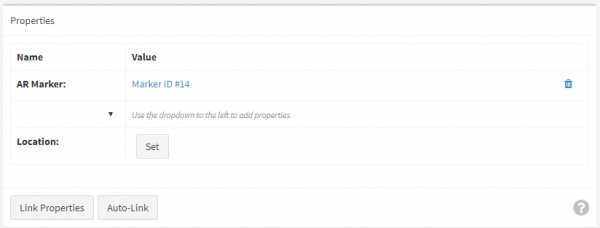ARDI AR Editors Guide
To mark assets as available in ARDI AR, all you need to set the **AR Marker** property of your asset.
As soon as the property is saved, you'll be able to scan the matching marker in ARDI-AR.
Tools
You will find two reports specifically to do with AR markers in the sidebar, under Tools | Reports.
See the Free/Allocated AR Markers Report section for more details.
Multiple Assets With The Same ID
You can choose to have several assets use the same marker ID.
In this case, the user will be presented with a list of options and can choose which asset they would prefer to see.
You can also set the AR Marker Distance property, which changes the way that ARDI-AR will show the assets.